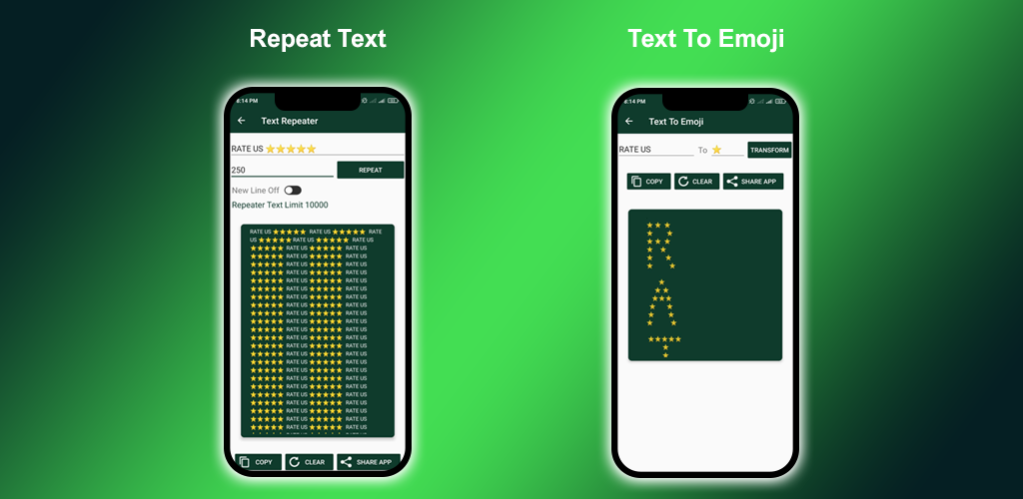Whats Web 18
Free Version
Publisher Description
Whats Web is an app that allows you to access and control another WA account from your own device. It allows you to use two accounts on a single device.
To use Whats scan , you need to scan the QR code of the account you want to access using the app. Once the QR code is scanned, you will be able to see the chats, messages, and other information from the account in the app. You can also send messages and make calls from the app, just like you would with your regular account.
Some potential uses for WhatsWeb include accessing your own second account on a single device, or accessing a family member or friend's account to help them with something.
Whats Web :
Whats scan
By using this tool you can open one whatsapp account in two devices.
Direct chat
This Whats Web Scanner App is also for you to directly chat with your friends without adding them to your contact.
Caption Status
Whats web give you status with categories sad, cool, attitude status etc..
Ascii Faces
This feature enables you to send ascii faces to your friends.
Text to Emoji
This feature allows you to write any word using your chosen emoji and send them via whats web.
Text Repeater
WhatsWeb allows you to write any sentence or word and repeat it how many times you want.
Importent : This app is not affiliated with any other apps . We have created this app to combine 7 apps in one app, any questions please contact us scatchoscontact@gmail.com.
About Whats Web
Whats Web is a free app for Android published in the System Maintenance list of apps, part of System Utilities.
The company that develops Whats Web is Scatchos Apps. The latest version released by its developer is 18. This app was rated by 1 users of our site and has an average rating of 4.5.
To install Whats Web on your Android device, just click the green Continue To App button above to start the installation process. The app is listed on our website since 2023-09-08 and was downloaded 34 times. We have already checked if the download link is safe, however for your own protection we recommend that you scan the downloaded app with your antivirus. Your antivirus may detect the Whats Web as malware as malware if the download link to com.scatchos.whatstoolsextra is broken.
How to install Whats Web on your Android device:
- Click on the Continue To App button on our website. This will redirect you to Google Play.
- Once the Whats Web is shown in the Google Play listing of your Android device, you can start its download and installation. Tap on the Install button located below the search bar and to the right of the app icon.
- A pop-up window with the permissions required by Whats Web will be shown. Click on Accept to continue the process.
- Whats Web will be downloaded onto your device, displaying a progress. Once the download completes, the installation will start and you'll get a notification after the installation is finished.